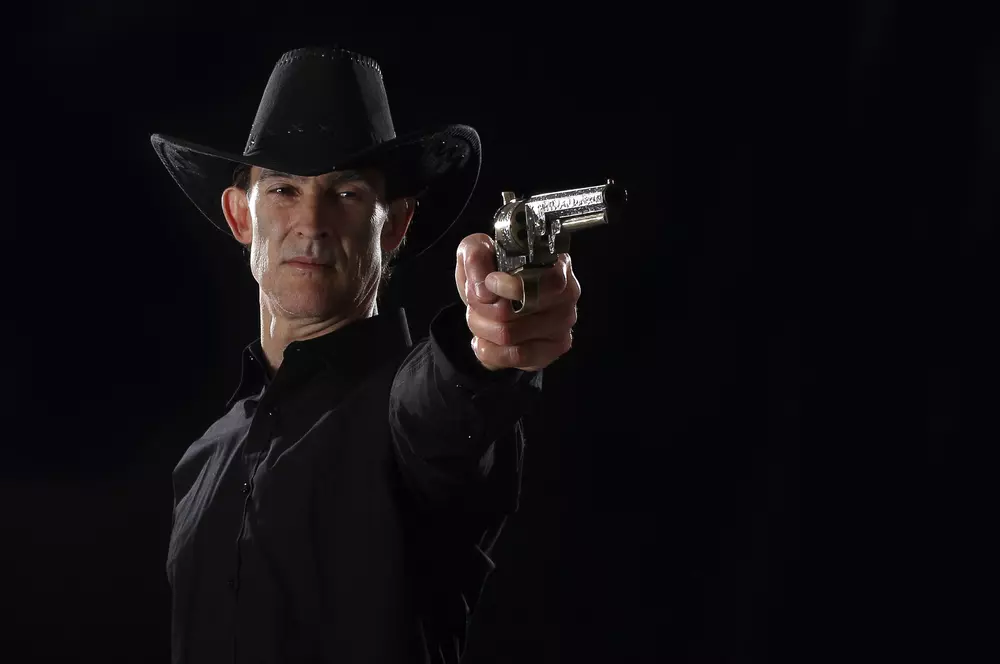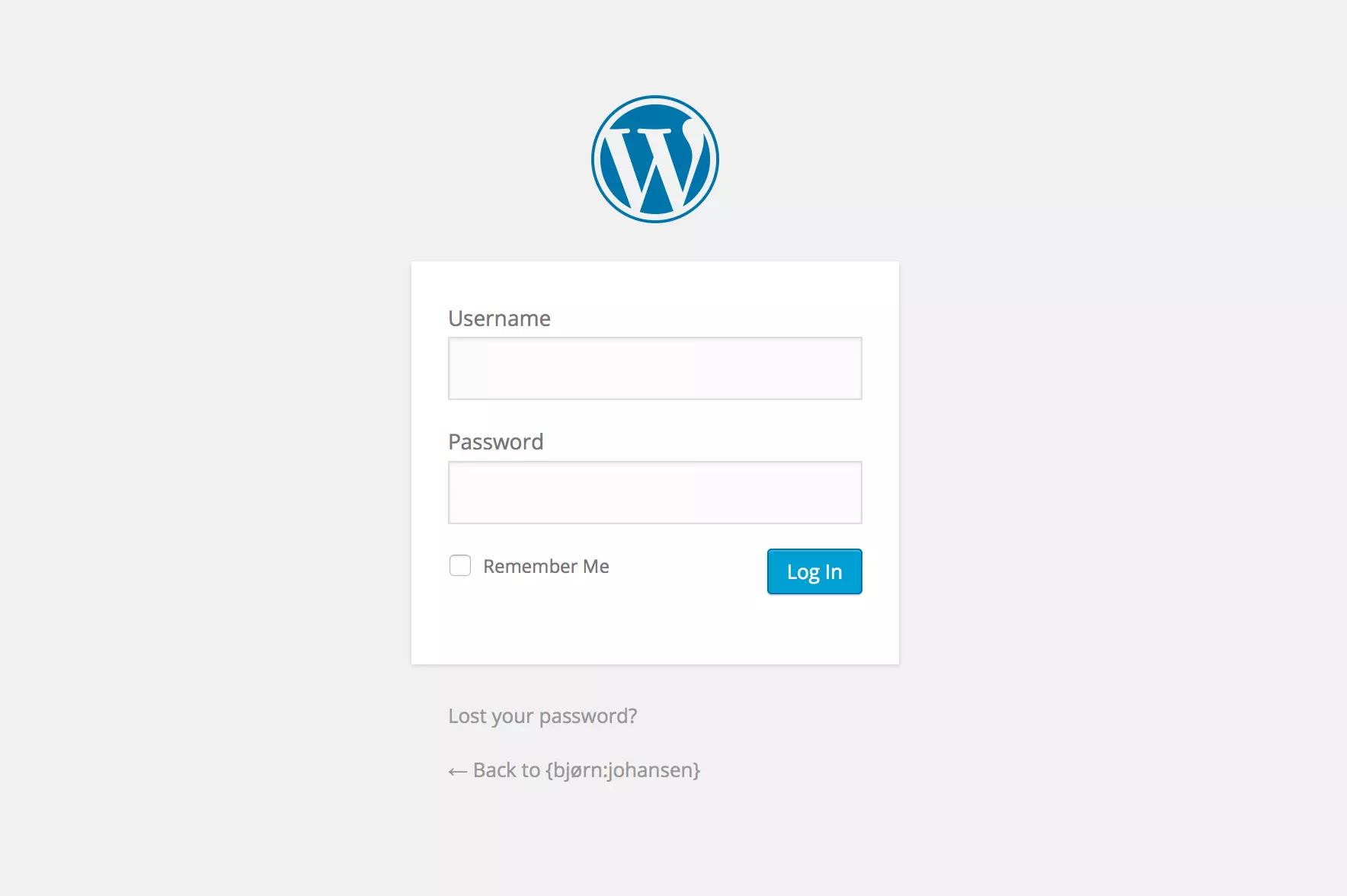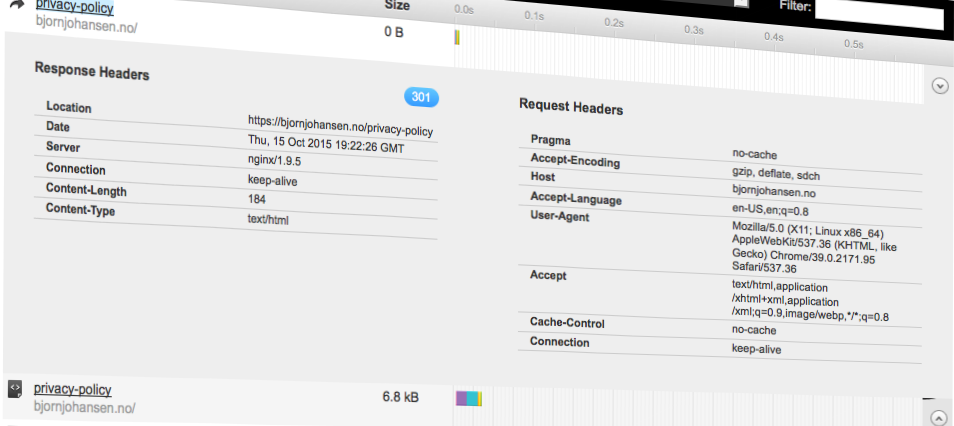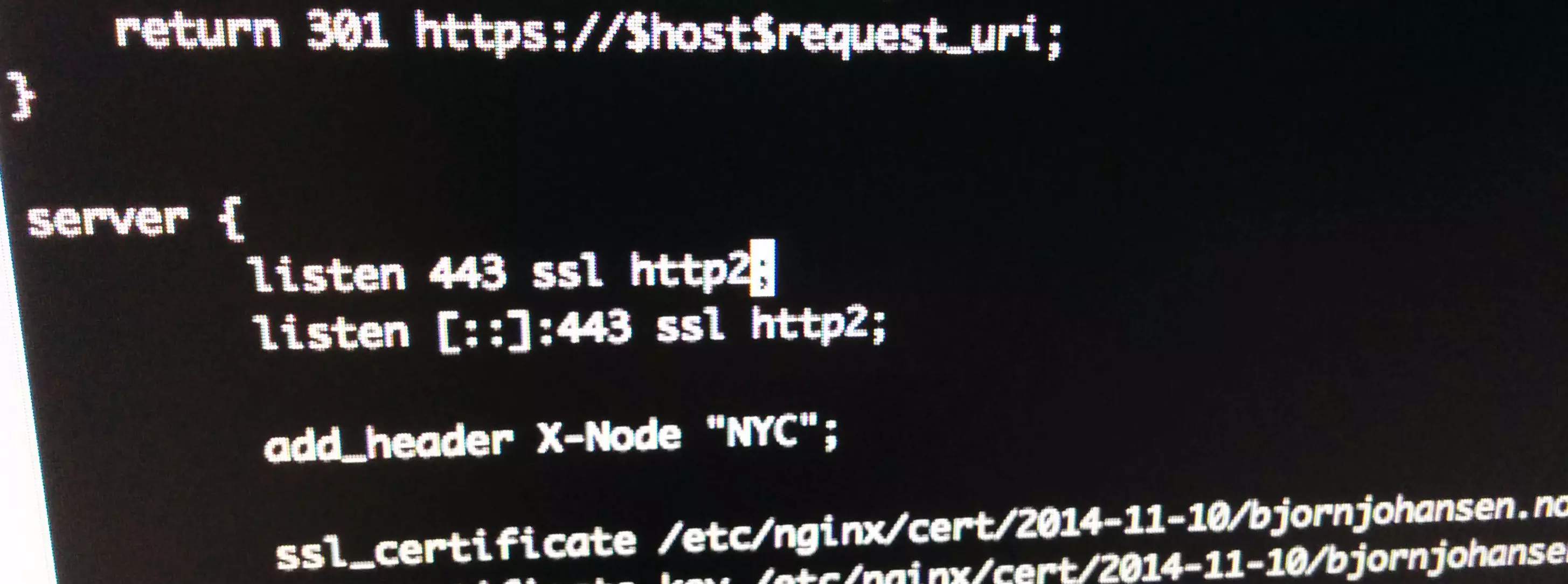Security vulnerabilities are often exploits of software that fails when trying to deal with unexpected input. Other times they are exploits of a misconfiguration or a service that unintentionally was open to the public.
For the above reasons, we should limit as much as possible what services are exposed to the public and limit as much as possible what they do and accept from the visitors. To follow those security principles, we should only allow the HTTP methods for which we, in fact, provide services. Under all normal circumstances, that would be the methods GET, POST and HEAD.
Continue reading “Restrict allowed HTTP methods in Nginx”